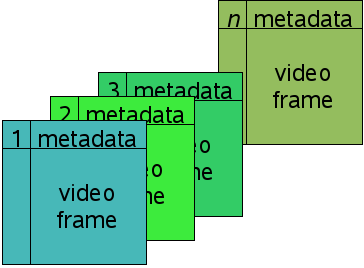Actual IM conversation:
[me]: ever use git?
[them]: Why would I do such a thing?
[me]: peer pressure, because all of your co-devs
told you it was the cool thing to do
I thought that developing the software that drives FATE would serve as a good opportunity to learn the Git source control software. Foolish.
Git terrifies me. Thing is, I make mistakes. Lots of mistakes. I need a source control management system (SCM) that is sympathetic to my incompetence. As it stands, when I make a mistake, I have to dig through 140 git-* commands on my system to try to guess which one just might offer a shimmering hope of redemption. If I choose poorly, I will only exacerbate the situation as well as pollute the official history log. Such was the case when I tried to revert one particular commit. I can’t remember how that worked out exactly. I guess I got the correct code back eventually, but the log file tells a sordid tale.
More recently, I edited a file but decided I didn’t want the changes; I wanted the previous committed version back. Perhaps use git-revert, like most other SCMs? Goodness, no. Maybe git-reset? Guess again. Turns out git-checkout is what I was looking for (thanks, Mans). Now, I have made the mistake of using git-commit in such a way that actually committed more files than I thought it would (serves me right for following examples and not reading the pedantic documentation first). Now I find myself wanting to undo the commit for one particular file but not actually lose the changes.
Here’s a solution that can’t fail: ‘rm -rf .git/’, followed by a re-reading of how to initialize a local Subversion repository. And whose idea was it to tag revisions with random 160-bit hex codes like 488dfe6a946bbbbb4e095a5d758ad9808f7336b1? (Yeah, I know, they’re SHA-1 codes or some such. I don’t care; it’s still not human-friendly). I hope FFmpeg never gets around to making the switch.