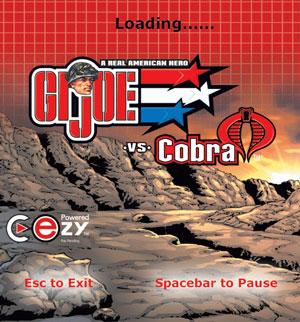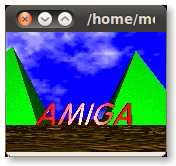I received this 3-disc set of G.I. Joe CD-ROMs today:

Copyright 2003, and labeled as PC ONLY. Each disc claims to have 2 episodes. So are these some sort of video discs? Any gaming elements? I dove in to investigate.
So, it turns out that there are some games on these discs, done in Flash Player (which tells me that these were probably available on the web at some point). Here’s a shooting gallery game from the first disc:

As promised by the CD-ROM copy, the menu does grant access to 2 classic G.I. Joe episodes. Selecting either one launches this:
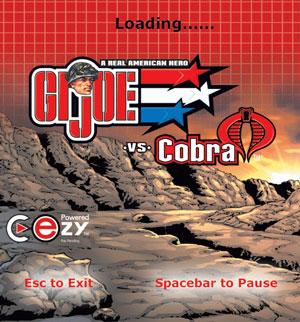
Powered by C-ezy? Am I interpreting that correctly? Anyway, the video player goes fullscreen and looks fine (given the source material). I can’t capture screenshots and controls are limited to: space for pause, ESC to exit player, and up/down to control volume. No seeking and certainly no onscreen controls. Pretty awful player.
Studying the first disc, I find a 550 MB file with the name 5859Hasbro.egm. Coupled with ep58.cfg and ep59.cfg files in the same directory, I gather that the disc has G.I. Joe episodes 58 and 59 (though the exact episodes, “There’s No Place Like Springfield” parts 1 and 2, are listed on Wikipedia as being episodes 154 and 155; but who’s counting?). The cfg files contain this text:
ep58.cfg:
EGM_GIJOE.exe
5859Hasbro.egm /noend /track:0 /singletrack
ep59.cfg:
EGM_GIJOE.exe
5859Hasbro.egm /noend /track:1 /singletrack
The big EGM file starts with the string “Egenie Player”. After that, I see absolutely no clues. The supporting EGM_GIJOE.exe file has some interesting strings: “Decore Bits Per Pixel” (I know I have seen “Decore” used to mean “decoding core” in some libraries), “Egenie Player – %s, Version:%s”, “4th June 2002”, a list of common FourCC tags seen in AVI files, “Brought to you by Martin, Patrick Bob and Bren” (do you suppose “Patrick Bob” is one person’s name?), a list of command line options…
Aha! A URL: http:\\www.e-genie.tv (yep, backslashes, not forward slashes). e-genie.tv seems to redirect to mygenie.tv, which… doesn’t appear to be strictly related to video technology these days.
 <
<