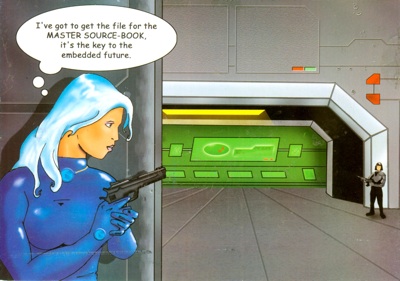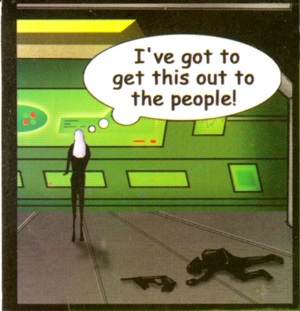I don’t want my PlayStation 3 “upgraded” beyond firmware version 3.15 which is the latest that supports the Other OS feature. When this misfeature was announced, I disabled networking since I rarely play PS3 games and I never do so online.
However, I just signed up for a Netflix streaming account. This necessitates network access via the PS3. At the same time, I want to alleviate the possibility of accidental firmware updates by myself or anyone else in the household who might not be fully briefed on the technical issues and would often be prompted to update the firmware. I can think of a few ways towards this goal:
- Set up my own DNS server that the PS3 has to use and blacklist firmware download sites.
- Set up a proxy that the PS3 must route through and blacklist the sites through there.
- Play games with my broadband router (a Linksys WCG-200) and block traffic to certain sites that would check for and download new firmware.
Another tip I found whilst Googling was to set the PS3’s DNS address to something nonsensical, effectively disabling DNS lookup. This was advised for keeping local media servers running without inadvertently updating firmware (I guess an older firmware update was going to take away some media server functionality).
All of these options require knowing which addresses to blacklist. Alternatively, I could figure out which Netflix addresses I need to whitelist.
I went with a combination of approaches 2 and 3. Routing traffic through Privoxy, I assessed that blocking playstation.net achieves the desired result. I added that to the website black list on the router and all is well.