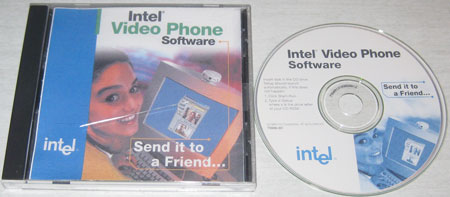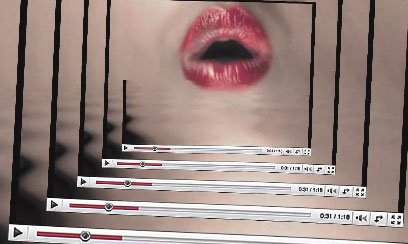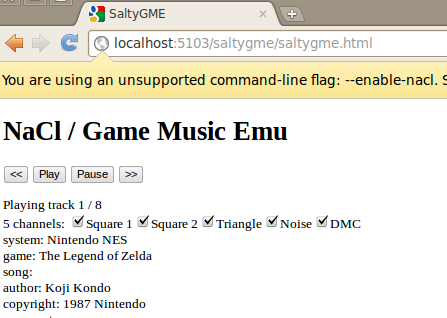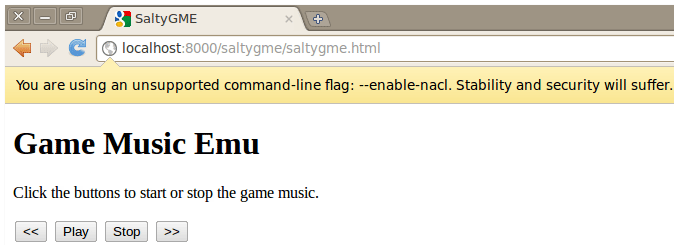Have you heard of Google’s Native Client (NaCl) project? Probably not. Basically, it allows native code modules to run inside a browser (where ‘browser’ is defined pretty narrowly as ‘Google Chrome’ in this case). Programs are sandboxed so they aren’t a security menace (or so the whitepapers claim) but are allowed to access a variety of APIs including video and audio. The latter API is significant because sound tends to be forgotten in all the hullabaloo surrounding non-Flash web technologies. At any rate, enjoy NaCl while you can because I suspect it won’t be around much longer.
After my recent work upgrading some old music synthesis programs to use more modern audio APIs, I got the idea to try porting the same code to run under NaCl in Chrome (first Nosefart, then Game Music Emu/GME). In this exercise, I met with very limited success. This blog post documents some of the pitfalls in my excursion.
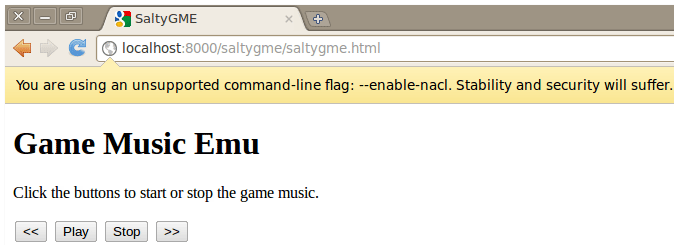
Infrastructure
People who know me know that I’m rather partial — to put it gently — to straight-up C vs. C++. The NaCl SDK is heavily skewed towards C++. However, it does provide a Python tool called init_project.py which can create the skeleton of a project and can do so in C with the '-c' option:
./init_project.py -c -n saltynosefart
This generates something that can be built using a simple ‘make’. When I added Nosefart’s C files, I learned that the project Makefile has places for project-necessary CFLAGS but does not honor them. The problem is that the generated Makefile includes a broader system Makefile that overrides the CFLAGS in the project Makefile. Going into the system Makefile and changing "CFLAGS =" -> "CFLAGS +=" solves this problem.
Still, maybe I’m the first person to attempt building something in Native Client so I’m the first person to notice this?
Basic Playback
At least the process to create an audio-enabled NaCl app is well-documented. Too bad it doesn’t seem to compile as advertised. According to my notes on the matter, I filled in PPP_InitializeModule() with the appropriate boilerplate as outlined in the docs but got a linker error concerning get_browser_interface().
Plan B: C++
Obviously, the straight C stuff is very much a second-class citizen in this NaCl setup. Fortunately, there is already that fully functional tone generator example program in the limited samples suite. Plan B is to copy that project and edit it until it accepts Nosefart/GME audio instead of a sine wave.
The build system assumes all C++ files should have .cc extensions. I have to make some fixes so that it will accept .cpp files (either that, or rename all .cpp to .cc, but that’s not very clean).
Making Noise
You’ll be happy to know that I did successfully swap out the tone generator for either Nosefart or GME. Nosefart has a slightly fickle API that requires revving the emulator frame by frame and generating a certain number of audio samples. GME’s API is much easier to work with in this situation — just tell it how many samples it needs to generate and give it a pointer to a buffer. I played NES and SNES music play through this ad-hoc browser plugin, and I’m confident all the other supported formats would have worked if I went through the bother of converting the music data files into C headers to be included in the NaCl executable binaries (dynamically loading data via the network promised to be a far more challenging prospect reserved for phase 3 of the project).
Portable?
I wouldn’t say so. I developed it on Linux and things ran fine there. I tried to run the same binaries on the Windows version of Chrome to no avail. It looks like it wasn’t even loading the .nexe files (NaCl executables).
Thinking About The (Lack Of A) Future
As I was working on this project, I noticed that the online NaCl documentation materialized explicit banners warning that my NaCl binaries compiled for Chrome 11 won’t work for Chrome 12 and that I need to code to the newly-released 0.3 SDK version. Not a fuzzy feeling. I also don’t feel good that I’m working from examples using bleeding edge APIs that feature deprecation as part of their naming convention, e.g., pp::deprecated::ScriptableObject().
Ever-changing API + minimal API documentation + API that only works in one browser brand + requiring end user to explicitly enable feature = … well, that’s why I didn’t bother to release any showcase pertaining to this little experiment. Would have been neat, but I strongly suspect that this is yet another one of those APIs that Google decides to deprecate soon.
See Also: