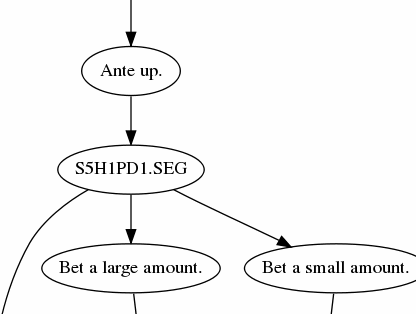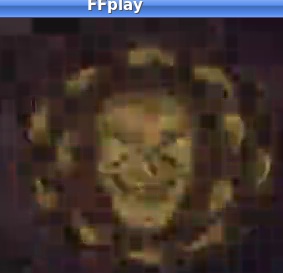I have been migrating from Windows XP to Mac OS X as my primary home computing solution. Why? Because I’m looking for entirely new reasons to hate computers, reasons that Linux and Windows just cannot provide.
The migration process has made me very aware of data investment and the cost of migrating platforms when you have been using one for a long time. This applies to closed and open software alike. When switching from Linux to Windows XP and then to Mac OS X, I have stayed with Mozilla’s Firefox web browser and Thunderbird mail client. Why not try more integrated solutions such as Apple’s Safari and Mail apps? Frankly, because I already have so much data invested into Mozilla’s solutions, and because it is absolutely trivial to migrate an entire installation between machines and even platforms (find the main data directory, copy the thing wholesale to its counterpart location on another machine, and update the top-level profiles.ini file with the correct directory path).
Apple’s iTunes presented a bigger challenge. I scanned many blogs for a solution and finally hit upon something that worked. I’m pretty sure I’m expected to blog about exactly how I got my iTunes library migration to work.
Problem statement:
Migrate an existing iTunes library from Windows XP to Mac OS X. Latest version of all OSes and iTunes at the time of this writing (iTunes 8.0(35) on Mac; whatever the latest iTunes 8.0 on Windows is).
What worked:
- On Windows iTunes, “Consolidate library” — make sure the entire library is under iTunes management
- browse to “My Documents\My Music\” and copy the entire iTunes\ directory up to a shared network drive, whole
- On Mac OS, exit iTunes if it is running
- go to Music/ directory in home directory and delete existing iTunes directory (this assumes you have not accumulated any media there yet or else this will destroy it)
- copy iTunes/ directory from shared network drive, whole, into the Music/ directory
- this is iTunes 8 so delete the iTunes Library Genius.itdb file that just got copied over or else suffer an iTunes #13026 error
- important, “secret-sauce”-style step: press and hold the Option key while invoking iTunes; this will make iTunes prompt for an existing library; navigate to and select Music/iTunes/iTunes Library.itl
And that’s how I solved the problem for myself. I don’t know why it didn’t occur to me to hold down some random meta-key while invoking the program to attain the desired behavior. Somehow, magically, iTunes is able to sort out all of the music paths. I don’t know what format the .itl file takes but my best guess is that it must store paths relative to the top level iTunes directory. What I know is that all the media shows up correctly as does the proper metadata, a.k.a., my year+ data investment.
Anyway, if you want to try to replicate my steps, I hope you’re migrating fresh and don’t have anything valuable on the destination machine.
What didn’t work:
- Monkeying with the plaintext XML file. Have I ever mentioned how much XML annoys me? Several blogs and forums offered the solution of copying all media but none of the database files, just the XML files with manually modified absolute path names. This actually seems quite reasonable but perhaps it’s iTunes 8 that isn’t fooled by this.
- Transfer via iPod: This is evidently an official Apple solution but is unworkable for me since my library is larger than my iPod.
- Transfer via series of optical discs: This is another official Apple solution. Allegedly, it backs up your library and associated metadata to a series of DVDs and another computer with iTunes is just supposed to notice the disc and start restoring. I tried this. iTunes wrote the first of a series of DVDs. Then it prompted me for the second while it kept spinning the DVD up and down. When it finally surrendered the first disc and I inserted the second disc… iTunes just sort of forgot what it was doing and blew off the remainder of the backup operation.
- Probably a few other failed approaches that I am blocking out right now…