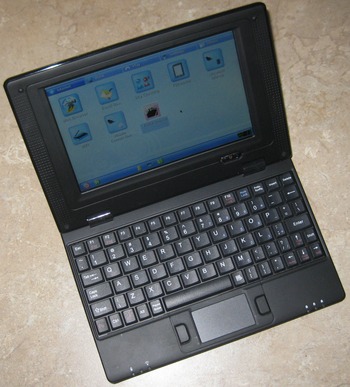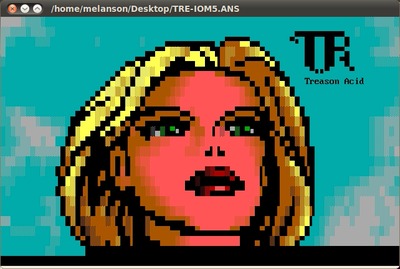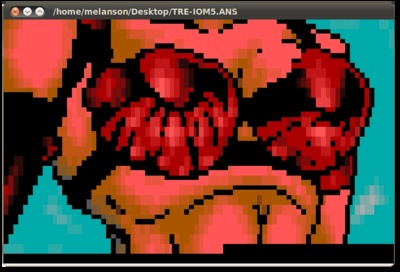I have the absolute worst luck in the optical drive department. Ever since I started building my own computers in 1995 — close to the beginning of the CD-ROM epoch — I have burned through a staggering number of optical drives. Seriously, especially in the time period between about 1995-1998, I was going through a new drive every 4-6 months or so. This was also during that CD-ROM speed race where the the drive packages kept advertising loftier ‘X’ speed ratings. I didn’t play a lot of CD-ROM games during that timeframe, though I did listen to quite a few audio CDs through the computer.

I use “optical drive” as a general term to describe CD-ROM drives, CD-R/RW drives, DVD-ROM drives, DVD-R/RW drives, and drives capable of doing any combination of reading and writing CDs and DVDs. In my observation, optical media seems to be falling out of favor somewhat, giving way to online digital distribution for things like games and software, as well as flash drives and external hard drives vs. recordable or rewritable media for backup and sneakernet duty. Somewhere along the line, I started to buy computers that didn’t even have optical drives. That’s why I have purchased at least 2 external USB drives (seen in the picture above). I don’t have much confidence that either works correctly. My main desktop until recently, a Mac Mini, has an internal optical drive that grew flaky and unreliable a few months after the unit was purchased.
I just have really rotten luck with optical drives. The most reliable drive in my house is the one on the headless machine that, until recently, was the main workhorse on the FATE farm. The eject switch didn’t work correctly so I have to log in remotely, 'sudo eject', walk to the other room, pop in the disc, walk back to the other room, and work with the disc.
Maybe optical media is on its way out, but I still have many hundreds of CD-ROMs. Perhaps I should move forward on this brainstorm to archive all of my optical discs on hard drives (and then think of some data mining experiments, just for the academic appeal), before it’s too late; optical discs don’t last forever.
So if I needed a good optical drive, what should I consider? I’ve always been the type to go cheap, I admit. Many of my optical drives were on the lower end of the cost spectrum, which might have played some role in their rapid replacement. However, I’m not sold on the idea that I’m getting quality just because I’m paying a higher price. That LG unit at the top of the pile up there was relatively pricey and still didn’t fare well in the long (or even medium) term.
Come to think of it, I used to have a ridiculous stockpile of castoff (but somehow still functional) optical drives. So many, in fact, that in 2004 I had a full size PC tower that I filled with 4 working drives, just because I could. Okay, I admit that there was a period where I had some reliable drives.
That might be an idea, actually– throw together such a computer for heavy duty archival purposes. I visited Weird Stuff Warehouse today (needed some PC100 RAM for an old machine and they came through) and I think I could put together such a box rather cheaply.
It’s a dirty job, but… well, you know the rest.