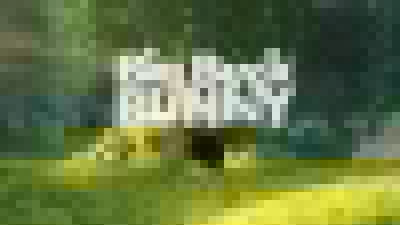I was combing through my programming archives again and came across an old Perl script called launch-leech.pl. This was a private script I used to maintain for the benefit of myself and a few friends. See, there was this site called Launch.com (URL doesn’t seem to do anything as of this writing but here’s the Wikipedia page). Purchased by Yahoo! in 2001, Launch still maintained their independent branding. They also carried a lot of music videos, of which I am a huge junkie. launch-leech.pl was the tool I used to download the videos. This was particularly useful since I stubbornly clung to dialup internet access until mid-2004 and it would have been impossible to stream video at any decent quality (though there were 56k streams, so like I said– not possible at any decent quality).

Technically
I followed Launch.com for many years. To be honest, I only “followed” in that I figured out where their “latest videos” URL lived and regularly polled it. Each video had either a 6-, 7-, or 8-digit unique ID that could be plugged into the launch-leech.pl script which would then have a conversation with the relevant servers, determine the correct streaming URL with the highest quality, then download and save the URL by handing it off to an external program (first ASFRecorder, though I later switched to mmsclient).
At one point, I even wrote a crawler that compiled an offline database of all the videos, their IDs and their metadata. I never thought of anything interesting to do with it, though.

Windows Media Legacy
During these glory days of leeching, Launch.com streamed using Windows Media. I admit, it’s a bit of a blur now — the site might have used Real or QuickTime, but I was obviously most in tune with the WM side. I remember when I first found the site circa 2000-2001, the videos were in MS MPEG-4v3, and the high quality bitrate was 300 kbits/sec. Eventually, Launch.com would stream WMV7, WMV8, and finally WMV9, with bitrates up to 700 kbits/sec. However, they never broke free of the 320×240 encoding resolution, which was frustrating. When I wasn’t able to notice any substantial difference between 300 and 700 kbits/sec, I felt it might be time to put those extra bits to work on a resolution upgrade.
At least they were nice enough to re-encode a number of old videos using better codecs and bitrates with each revision, thus prompting me to scan through the site collecting updated video IDs for download.

Epilogue
I don’t clearly remember when I stopped visiting Launch.com. Video-wise, the web has been a blur of Flash video ever since about 2006. Meanwhile, I spent a lot of time collecting a bunch of music videos in the first half of the decade only to find that pretty much every version of every music video made since the dawn of time is available on demand thanks to YouTube. I have found that this phenomenon manifests in many areas as internet technology marches on.
The Real Entertainment
The launch-leech.pl tool represents a recurring pattern for me. I derive as much — if not more — entertainment from creating programs like launch-leech.pl (and implicitly reverse engineering something in the process; in this case, a website) as I do from the intended entertainment media itself. I seem to have this issue a lot with games, too.
Is this an issue for anyone else? Am I the only one who would rather play with the box that a shiny toy comes packaged in?