I was complaining not long ago about a common program that was growing too smart by default. It’s happening again. Is Mozilla Firefox your browser of choice? Did you think that version 2 already did everything you could possibly think of (except for maybe windowless plugins under Unix/X11)? I have been keeping up with version 3 (unflatteringly called ‘Minefield’) since the alphas. Take a look at what is coming:
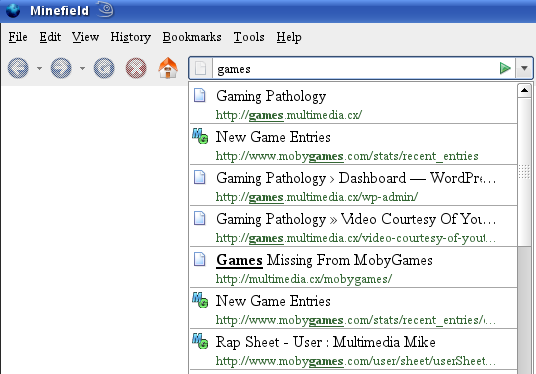
Firefox users might be used to the feature where typing in part of a URL autocompletes to recently-used URLs that begin the same way. The developers decided to take the feature one step further and start searching for the text string in any part of any recently used URL. Or its title, for that matter. Honestly, this could be useful in scenarios I have encountered, such as when I remember visiting a URL recently that lived somewhere under biguniversity.edu, but since the precise server was named www.foo-dept.biguniversity.edu, the autocomplete did not necessarily help. Still, in those cases, I could always fall back on the more sophisticated history panel.
And just to make the idea gaudy, a recent beta update added both the title and the site icon (favicon.ico) to the dropdown autocomplete system.
It’s a new behavior to learn. It is probably configurable through the extensive “about:config” browser page, but this will be the new default. Again, rather than being “smarter” and helping the user, the program is simply exhibiting a new behavior pattern that users will have to actively learn so they can again be productive with the same application.
imho it’s hard to find new features in firefox if they’re not enabled by default.
just like that about:config options listing; i still have no idea where do people get all those configuration variable names from for that window.
The latest release of Opera already does this for site titles. I don’t think it does it for parts of URLs other than the beginning though.
I didn’t like this new behavior at first either, but it really does help to find things faster once you stop the habit of trying to type the beginning of the url and instead focus on the unique part (like typing ‘eggs’ to reach this blog for example) or if you know the title but not the url of a site you wish to visit.
And yeah, it’s configurable through about:config. Setting browser.urlbar.richResults to false, you get the old one-line view back. It still searches titles as well as urls though (which is good as I’ve explained), but it doesn’t look so cluttered.
Opera goes even further – it’s not limited to just titles and urls, but searches even the text of the pages you’ve visited, see here: http://my.opera.com/desktopteam/blog/2007/09/04/go-and-get-opera-9-5-alpha-3
The browser.urlbar.richResults seems to be gone from about:config in current nightly builds of Minefield.
You can sort of workaround this behavior in specific cases by writing a dot after the keyword. “games.” in your case.
This will pretty much kill all the title matches, and most of the spurious address matches.