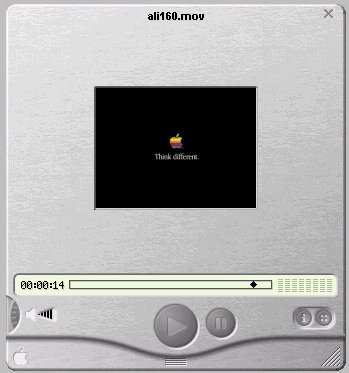Security guru Bruce Schneier writes of “The Future of Privacy” in his latest Crypto-Gram newsletter. He hypothesizes on the future feasibility of a sort of “life recorder” that can serve as an absolute audio & video recorder for everything you see, say, and hear. Leave it to me to completely gloss over the dystopian sci-fi implications and go straight to the question that weighs heavily on the mind of a multimedia hacker– “What codecs will this device use?”
Let’s look at some numbers first: Schneier estimates 700 GB per/year would be required for constant video recording. The Rent soundtrack informs us that there are 525,600 minutes/year. Multiplied by 60 seconds/minute yields 31,536,000 seconds/year. Assuming a base-10 gigabyte the device will have 700 billion bytes at its disposal. That gives us a video bitrate of around 178 kbits/second. I’m not so sure about the quality there. Let’s assume that citizens are allowed to disable the life recorder during the nominal 8-hour sleep cycle. That brings the total yearly seconds down to 21,024,000. This brings the average bitrate up to around 266 kbits/second. This might be plausible, by today’s video codec technologies. The audio constraint of 200 GB/year would have no trouble encoding audio at a reasonable bitrate.
I can’t wait until the day when the best privacy advice we can give someone is to shake wildly and constantly in the hopes that the video encoder will have a poor chance of coping with the rapid scene change.