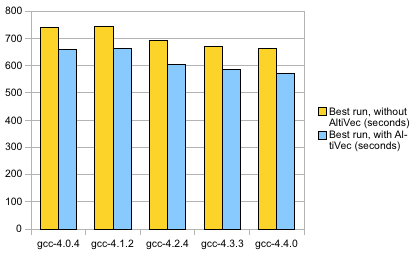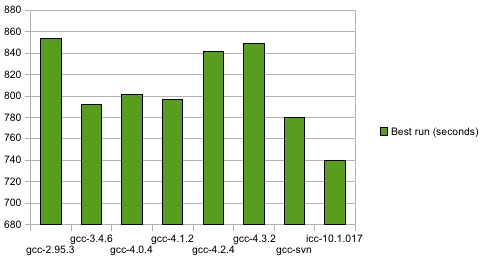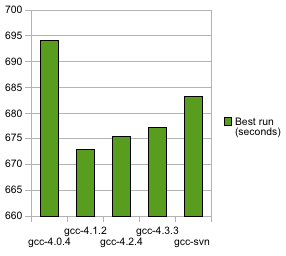Last December, I set about on the task of downloading and testing a huge number of files that were known, at one point, the crash FFmpeg. I devised a system for automatically running the files and determining whether they still crash in FFmpeg. Quite a few of them did. Then, I sort of let the project sit.
I got around to running a new round of tests with the utility I created in December and compared the results with those of 4 months ago. Today’s test was conducted with FFmpeg SVN-r18707 built with “gcc: 4.0.1 (Apple Inc. build 5484)”, 32-bit version, and run on Mac OS X.
| Result |
December 8, 2008 |
April 27, 2009 |
| Success |
2148 |
2781 |
| FFmpeg error |
1333 |
1389 |
| SIGABRT |
6 |
6 |
| SIGFPE |
376 |
1 |
| SIGKILL (timeouts) |
16 |
17 |
| SIGBUS |
7 |
97 |
| SIGSEGV |
529 |
123 |
Great progress, especially on those floating point exceptions. I’m pretty sure nearly all of those were attributable to one or a few problems in the Real demuxer that have since been addressed. The only remaining problem in the FPE category is an AVI file.
The timeout category represents the number of files that ran longer than a minute (need to keep the process moving). The “FFmpeg error” category (return code 1) is on the rise. I surmise that’s because FFmpeg is getting better at rejecting errant files vs. crashing on them. I should really formulate a query that reveals which files’ status changed, and how, between runs.
A big reason I sat on this project for so long is that I didn’t know how to proceed. Should I start testing the problem files manually, collect stack traces, and flood the FFmpeg issue tracker with hundreds of new reports? I don’t want to deal with that kind of manual labor and I don’t think my co-devs want to deal with that volume of (possibly redundant) bug traffic.
Since December, I have developed another idea: Automatically running the problem files through gdb and looking for patterns. For example, I manually checked those 6 crashers that threw SIGABRT (the same 6 files from each run, BTW, and all ASF files). They all seem to fail as follows:
Program received signal SIGABRT, Aborted.
0x96dbbe42 in __kill ()
(gdb) bt
#0 0x96dbbe42 in __kill ()
#1 0x96dbbe34 in kill$UNIX2003 ()
#2 0x96e2e23a in raise ()
#3 0x96e3a679 in abort ()
#4 0x96e2f3db in __assert_rtn ()
#5 0x00026529 in ff_asf_parse_packet (s=0x1002600, pb=0xa00200,
pkt=0xbfffe954) at /Users/melanson/ffmpeg/ffmpeg-main/libavformat/asfdec.c:709
It would be nice to create a script that identifies that all 6 of those files suffer from the same, or similar problem and group those files together in a report. I am not sure if gdb offers non-interactive options that are conducive to this situation. I know it has a -batch mode, but I’m not really sure what that’s for. If need be, I can always create a Python script that opens gdb in interactive mode and has a stdin/stdout conversation with it.
See Also: