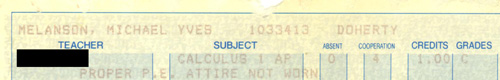Sometimes, when I don’t feel like doing anything else, I look at that Apple SMC video encoder again.
8-bit Encoding
When I last worked on the encoder, I couldn’t get the 8-color mode working correctly, even though the similar 2- and 4-color modes were working fine. I chalked the problem up to the extreme weirdness in the packing method unique to the 8-color mode. Remarkably, I had that logic correct the first time around. The real problem turned out to be with the 8-color cache and it was due to the vagaries of 64-bit math in C. Bit shifting an unsigned 8-bit quantity implicitly results in a signed 32-bit quantity, or so I discovered.
Anyway, the 8-color encoding works correctly, thus shaving a few more bytes off the encoding size.
Encoding Scheme Oddities
The next step is to encode runs of data. This is where I noticed some algorithmic oddities in the scheme that I never really noticed before. There are 1-, 2-, 4-, 8-, and 16-color modes. Each mode allows encoding from 1-256 blocks of that same encoding. For example, the byte sequence:
0x62 0x45
Specifies that the next 3 4×4 blocks are encoded with single-color mode (of byte 0x62, high nibble is encoding mode and low nibble is count-1 blocks) and the palette color to be used is 0x45. Further, opcode 0x70 is the same except the following byte allows for specifying more than 16 (i.e., up to 256) blocks shall be encoded in the same matter. In light of this repeat functionality being built into the rendering opcodes, I’m puzzled by the existence of the repeat block opcodes. There are opcodes to repeat the prior block up to 256 times, and there are opcodes to repeat the prior pair of blocks up to 256 times.
So my quandary is: What would the repeat opcodes be used for? I hacked the FFmpeg / Libav SMC decoder to output a histogram of which opcodes are used. The repeat pair opcodes are never seen. However, the single-repeat opcodes are used a few times.
Puzzle Solved?
I’m glad I wrote this post. Just as I was about to hit “Publish”, I think I figured it out. I haven’t mentioned the skip opcodes yet– there are opcodes that specify that 1-256 4×4 blocks are unchanged from the previous frame. Conceivably, a block could be unchanged from the previous frame and then repeated 1-256 times from there.
That’s something I hadn’t thought of up to this point for my proposed algorithm and will require a little more work.
Further reading