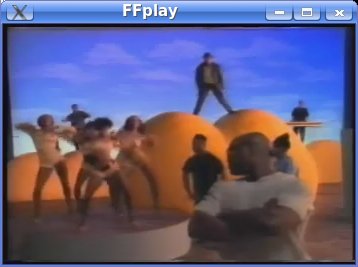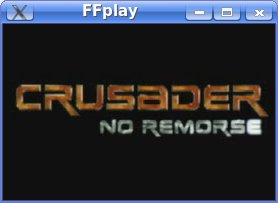I have an interest in testing FFmpeg on a wide diversity of platforms via FATE. Pursuant to another post of non-x86 architectures, I learned that there are MIPS-based Linux laptops in the works.
I learned that one such laptop is the HiVision miniNote. Another is the Skytone Alpha-400. I have also learned that they are pretty much the same and that they go by other names depending on the regions in which they are marketed. However, the Skytone Alpha-400 is something I could order today if I wanted to (Geeks.com sells the MIPS Alpha-400 machines). And it’s also useful to note that the latest incarnation of the series uses Intel XScale CPUs rather than MIPS derivatives.
Unfortunately, the Alpha-400 and related laptops really aren’t made for general hacking. Allegedly, someone in .nl has figured out how to get a root prompt, but it would require knowing Netherlish to decode the instructions.
In the course of the previous discussion, I also learned of the Gdium which features a slightly more powerful MIPS CPU. This might make a better platform for FATE testing. There isn’t much information on their site about the possibility of purchasing one, but there is a blog post about their desire to attract open source developers. Hey! I’m attracted! Perhaps if someone knew someone involved with these products, those people would be interested in performing automated QA for FATE?
Meanwhile, I am tweaking the core FATE script to support cross compiling and remote execution of tests. Think of it as phase 2.