At long last, I have created a more efficient version of the FATE script which can leverage multiple CPU threads. After that, I created pretty graphs to demonstrate how much more efficiently multiple cores can operate vs. a singly-threaded testing program.
Author Archives: Multimedia Mike
Erroneous VP6 Encoding
You have to know that I get a little nervous when I encounter something like this in my general web surfing– a video on the Amazon product page for 3D Dot Heroes:

Did I just encounter a particularly glaring Flash Player bug in the wild? Fortunately (w.r.t. my work load at my day job), I determined that there might be something wrong with the actual video encoding since I downloaded the corresponding .flv file and ran it through an independent VP6 decoder (provided by FFmpeg through VLC).
So what might be wrong with this video, class? I think this logo shot provides an exquisite insight into the problem:
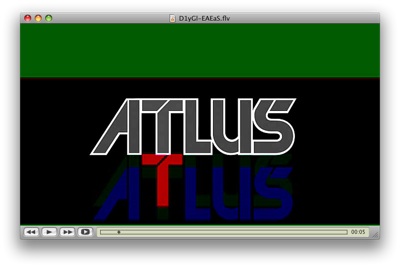
This makes it pretty clear where the Y (grey part), U (blue part) and V (red part) planes begin (the green part shows where Y, U, and V components are all 0). It’s puzzling to think that this would be the encoder’s doing but it’s difficult to pin this on a particular decoder since I tried 2 different implementations.
Monster Netbook Battery
I stubbornly refuse to give up my classic Asus Eee PC 701, one of the original netbooks. It’s 2.5 years old now but still serving me well. While these are supposed to be fairly disposable machines, I’m actually using this thing more and more these days (longer commute may have something to do with it). I decided to upgrade the battery from the included one (4400 mAh, rated for 2-2.5 hours). 7200 mAh batteries abounded for this Eee PC model but I decided to go crazy and buy the 10400 mAh battery.
And it’s huge. No one can keep a straight face when gazing upon this beast.

Naturally, I’m curious whether this battery is actually that much better. I searched to find if there are any established methodologies for testing battery life. It seems that the most established method is the most intuitive method, scientifically: Find a way to simulate typical usage and measure how long it takes before the machine dies from lack of battery charge.
Methodology Continue reading
Discis CD-ROMs For Apple Macintosh
Remember CD-ROMs? They were totally gonna revolutionize computer technology, owing to the fusion of video, audio, text, and interactivity. Or some such. It sounded like a good idea at the time and the concept commanded an impressive premium. The reason I bring this up is because I recently scavenged several in a series of outlandishly expensive CD-ROM storybooks published for the Apple Macintosh computers circa 1990. By outlandishly expensive, I mean in the range of $70-$85 per disc (about $110-$130 in today’s dollars).
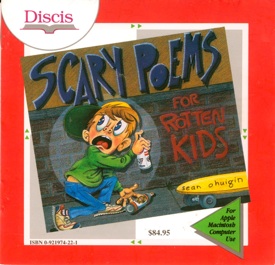
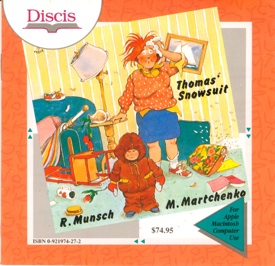
I’m not usually interested in collecting very old Mac software; the only reason I snatched these up was because of the ridiculous prices on the front of each. The thrift store had forgotten to mark its own price tags on these CD-ROMs and the cashier was tempted to charge me the full $70-$85 for each disc until I gently reminded him that it was unlikely that any single item in the entire store was priced that high. We settled on a dollar each.
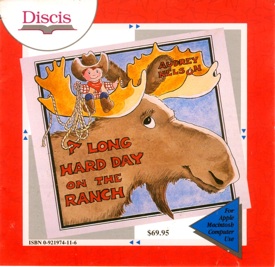
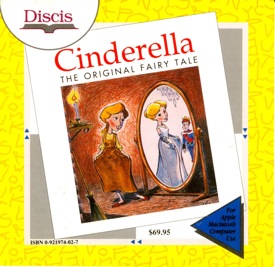
One of these CD-ROMs came with a vintage Apple business card, someone who held the position of “Account Executive – Education”, at an address I don’t recognize (i.e., not at Infinite Loop in Cupertino). Makes me wonder if the office predates the main Cupertino campus. Digital archaeology is a young science.
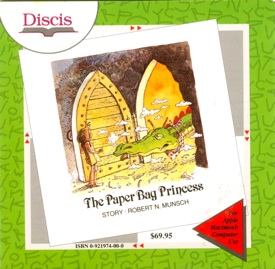
Tablet computers seem set to run with the interactive torch; Apple’s tablet computer leads the way for now. I wonder if the latest innovations in interactive applications on such devices will seem quaintly ridiculous in 10-20 years?
For search engines’ benefit, these are the titles: Continue reading