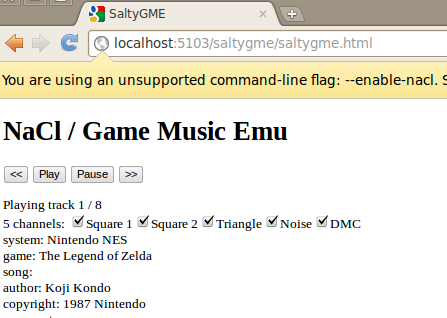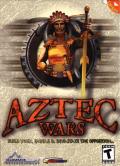So I’m watching a fairly recent music video for a song named “XXXO” from an artist named M.I.A. when I’m suddenly assaulted by this imagery:

… and I enter nervous convulsions. You see, while this might seem to be an odd video effect to the casual viewer, to a multimedia hacker, it appears to be deliberately antagonistic. To anyone who has written a video codec, this scene looks like an entire casserole of video bugs, combining creeping plane offsets errors, chroma problems, and interlacing havoc. The craziest part is to realize that this is probably some kind of standard video effect / filter type. Upon a repeat viewing, I realized that the entire video sort of looks like an amateur video editor’s first week using video software.
Elsewhere in the video, a YouTube-style video frame vortex highlights the proceedings. I guess I need to come to terms with the fact that the ubiquitous player frame is just part of the digital Zeitgeist now:
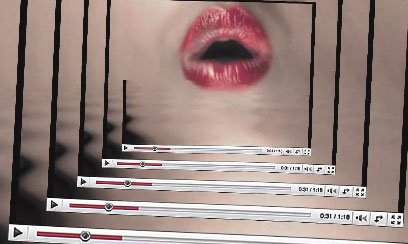
Vintage Video Strangeness
I’m a long-time music video junkie but I have a tendency of examining them entirely too closely. I first saw Paula Abdul’s video for “Cold-Hearted” when I was just starting to understand multimedia technology and how it interacted with emerging home computers. Imagine how confused I was when I tried to make sense of the actions performed by our eMaestro “Chuck” whom Paula has instructed to “hit it”. First, he hits a key followed by 3 quick strikes on a second key:

Then, the “start music” action is apparently bound to a particular key on the electronic keyboard:
Continue reading