I found myself on the receiving end of a brand new Apple 64-bit G5 computer today. I carefully unwrapped each of the components that were lovingly, individually wrapped, put the system together, started it up, faked the requisite demographic/marketing data when Mac OS X demanded that I enter it in order to get to log into the OS, and then I was all set, but not before insisting vociferously that I really did not want a trial account on .Mac. Looking at the computer itself I had a nagging feeling like maybe it was supposed to have an optical drive. It had a rectangular region on the front panel that looked like it might serve such a purpose but it did not seem to open up. I emailed my friend Gregg, old college pal and part-time Mac lover, and he advised me to try the F12 key. That gives me the current weather in Cupertino, CA. Seriously. Failing that, he told me to look for a special key on the keyboard. Sure enough, there is something that resembles an eject symbol over on the numeric keypad which causes the optical drive to breathe life.
Now, see, I believe this to be clearly outside the realm of what a keyboard is chartered to do. Further, it reminds me that there truly is no justice in the world as evidenced by the fact that Steve Jobs was never made to stand trial and answer for his company’s crimes against usability in the form of Apple’s QuickTime Player v4.
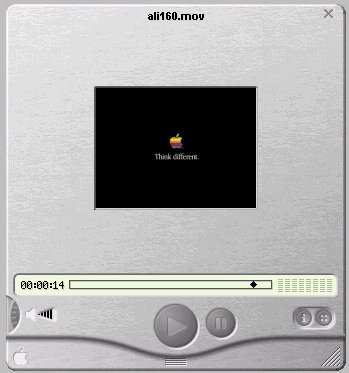
The second greatest crime against user interfaces, second only to Winamp. Click here for an in-depth review of the usability deficiencies.
Surely Apple doesn’t like eject buttons on CD-ROMS. MacMini has slot-loading drive and disc can be ejected by OS only (that’s when “eject” key comes useful). And about usability – it’s non-trivial task to set in MacOS X internationalization or country to something in Europe during install, but that can be later in config.
This remind me old apple macintosh where you need to move the floppy icon to the bin in order to eject a floppy disk.
Of course they weren’t any eject button on the floppy drive…
I remember PowerPC Macs in the school labs back in college (circa 1996). The power button was next to the floppy drive. There was no official eject button (actually, there was a tiny hole for an emergency release). This led more than a few people to accidently shut off the computer when they just wanted their floppy disk back.
I never liked that Apple metaphor of dragging an entire disk to the trash.
I do have many problems with the Mac UI (and I am a 20 year Mac vet user) but ejection has never been one of them. In fact, even if you did press the power button on PowerPC Macs, you were asked if really wanted to shut down the machine. Other than the original all-in-one Mac and its successors, all Macs have had soft rather than hard power buttons — something that happened in the PC world only after WinME (Win95 machines had a soft shut down option, but also included a hard power button).
Just FYI, the reason one dragged the floppy disk to the trash in the classic Mac OS was because a long time ago, Macs had one floppy and no hard drive. So the OS differentiated between “ejecting” (temporarily changing disks to save a document) and the “Put Away” command. If you wanted to eject the disk temporarily, the icon would gray. Permanently ejecting a disk you would combine the two moves — ejecting and putting away the grayed icon — by just dragging it to the trash. There was never really a pressing reason to change the habit, until OS X forced it. -tom
This is the kind of nitpicking that is so typical… I heard the exact same complain from a Mac hater.
Removable volumes also appear as icons in the left side-bar of Finder windows, each having an eject icon so you can selectively eject volumes.
Sure it may not be ideal for the first time someone uses a Mac. But once you know where the eject button is on the keyboard, well duh you know it.
But yeah that minor annoyance has some legacy ramifications.
Let’s get back to the days where Macs had built-in floppy drives (pre-iMac).
Macs had “different” 3.5″ floppy drives from the beginning. Unlike DOS and Windows, when you inserted a floppy it read and mounted the volume automagically, without having to refresh things by clicking a A: labeled button. How fun… on Windows, you can try to read from the floppy drive even if there is no disk in it!
The manual eject buttons on the vast majority of floppy drives on “PC”s had to physically lock the eject button (or lever, on old 5 1/4 drives) while the disk was reading/writing. That mechanism was fail-prone, many people trying to force it, though the auto-eject on the Mac did cause some problems from its complexity.
Also, DOS and Windows don’t seem to be able to know when you ejected a floppy or swapped it for another without notifying it manually. This can lead to all sorts of cryptic reading/writing errors if you are not careful.
On a Mac, since the beginning, when the OS or a program tries to access a file on a volume that was ejected, it will request the disc by name not by “A:” or “B:”.
Anyway, I’d rather deal with the legacy behind the software eject mechanism than the A B C D E… legacy volume conventions in Windows.
The Mac OS has some little annoyances here and there inherited from its roots, but from my experience, its much worse on Windows, as its still haunted by DOS (it doesn’t matter if NT/XP is not based on DOS, it still has to support legacy applications and conventions)
Funny that you get a brand-new Mac, and being new to the platform you didn’t look at this “weird” keyboard that came with it? Didn’t you wonder what was that key on the upper right with an eject symbol on it?
You can’t buy a keyboard these days that doesn’t have an extra 20 useless and unpredictable keys on it, and a couple of keys like eject and volume control are “clearly outside the realm of what a keyboard is chartered to do”?
it took me 10 mins trying to figure how to eject the drive, there is no cdrom icon until you enter a cdrom and i had replaced the keyboard that came with the imac, the new one didnt have an eject button…
had to find the manual and read how to shift f12 nonsense to eject the cdrom!
also… quicktime is the worst player, hopefully live555 will support X-QT or X-SVQ soon so we dont need quicktime at all for rtsp://mov