I’ve gone down the rabbit hole of trying to read the Xbox DVD drive from Linux. Honestly, I’m trying to remember why I even care at this point. Perhaps it’s just my metagame of trying to understand how games and related technologies operate. In my last post of the matter, I determined that it is possible to hook an Xbox drive up to a PC using a standard 40-pin IDE interface and read data sectors. However, I learned that just because the Xbox optical drive is reading an Xbox disc, that doesn’t mean it’s just going to read the sectors in response to a host request.
Oh goodness, no. The drive is going to make the host work for those sectors.
To help understand the concept of locked/unlocked sectors on an Xbox disc, I offer this simplistic diagram:
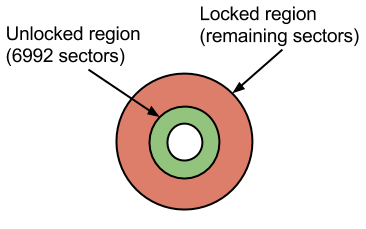
Any DVD drive (including the Xbox drive) is free to read those first 6992 sectors (about 14 MB of data) which just contain a short DVD video asking the user to insert the disc into a proper Xbox console. Reading the remaining sectors involves performing a sequence of SCSI commands that I have taken to calling the “Sphinx Protocol” for reasons I will explain later in this post.
References
Doing a little Googling after my last post on the matter produced this site hosting deep, technical Xbox information. It even has a page about exactly what I am trying to achieve: Use an Xbox DVD Drive in Your PC. The page provides a tool named dvdunlocker written by “The Specialist” to perform the necessary unlocking. The archive includes a compiled Windows binary as well as its source code. The source code is written in Delphi Pascal and leverages Windows SCSI APIs. Still, it is well commented and provides a roadmap, which I will try to describe in this post.
Sphinx Protocol
Here is a rough flowchart of the steps that are (probably) involved in the unlocking of those remaining sectors. I reverse engineered this based on the Pascal tool described in the previous section. Disclaimer: at the time of this writing, I haven’t tested all of the steps due to some Linux kernel problems, described later.


