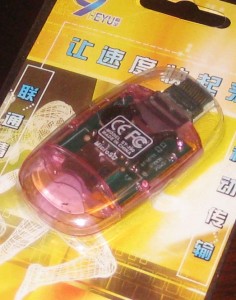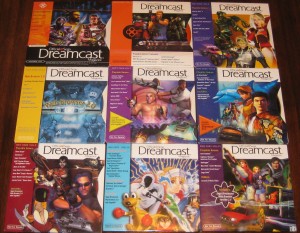I’ve been playing around with Sega Dreamcast discs lately. Not playing the games on the DC discs, of course, just studying their structure. To review, the Sega Dreamcast game console used special optical discs named GD-ROMs, where the GD stands for “gigadisc”. They are capable of holding about 1 gigabyte of data.
You know what’s weird about these discs? Each one manages to actually store a gigabyte of data. Each disc has a CD portion and a GD portion. The CD portion occupies the first 45000 sectors and can be read in any standard CD drive. This area is divided between a brief data track and a brief (usually) audio track.
The GD region starts at sector 45000. Sometimes, it’s just one humongous data track that consumes the entire GD region. More often, however, the data track is split between the first track and the last track in the region and there are 1 or more audio tracks in between. But the weird thing is, the GD region is always full. I made a study of it (click for a larger, interactive graph):

Some discs put special data or audio bonuses in the CD region for players to discover. But every disc manages to fill out the GD region. I checked up on a lot of those audio tracks that divide the GD data and they’re legitimate music tracks. So what’s the motivation? Why would the data track be split in 2 pieces like that?
I eventually realized that I probably answered this question in this blog post from 4 years ago. The read speed from the outside of an optical disc is higher than the inside of the same disc. When I inspect the outer data tracks of some of these discs, sure enough, there seem to be timing-sensitive multimedia FMV files living on the outer stretches.
One day, I’ll write a utility to take apart the split ISO-9660 filesystem offset from a weird sector.