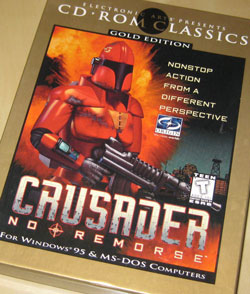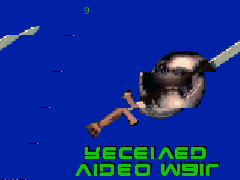I finally got around to importing some old projects into my Github account. I guess it’s good to have a backup out there in the cloud.
GhettoRSS
https://github.com/multimediamike/GhettoRSS
I describe this as a true offline RSS reader. Technically, it’s arguably not a true offline RSS reader. Rather, it does what most people actually want an offline RSS reader to do.
I wrote this about 2 years ago when I had a long daily train ride with a disconnected netbook. I quickly learned that I couldn’t count on offline RSS readers simply because most RSS feeds to not contain much meat. Thus, I created a program that follows URLs in RSS feeds, downloads web pages and supporting images and CSS files, and caches them in an offline database which can be read via a local web browser.
I wrote more information about this little project 2 years ago (here is part 1 and here is part 2). I fixed a few bugs in preparation for posting it but I probably won’t work on this anymore since I don’t have any use for it (the commute is long gone, but I didn’t even use it when I was commuting because I decided I just didn’t care enough to read the feeds on the train).
xbfuse
https://github.com/multimediamike/xbfuse
This is a FUSE module for mounting Xbox/360 optical disc filesystems. Here is when I first discussed it. The tool has had its own little homepage for a long time. This tool has seen some development, as I learned from Googling for “xbfuse”. Regrettably, no one who has modified the tool has ever contacted me about it (at least, not that I can recall). This is unfortunate because the patches I have seen floating around which fix my xbfuse for various installations usually boil down replacing many occurrences of an include path in the autotool-generated build system. There is probably a simpler, cleaner fix.
gcfuse
https://github.com/multimediamike/gcfuse
Written prior to xbfuse, this is a FUSE module for mounting GameCube optical disc filesystems. I first discussed this here and here. This tool has not seen too much direct development although someone eventually used it as the basis for WiiFuse which, as you can predict, mounts optical disc filesystems from Nintendo Wii games.